Quick Tip: Set your default search options in the New Forum Experience

You can set your default sort and time filters in your Groups and Discussions pages and see what’s most important to you each time you visit.
Here’s how to do it:
- Visit the Discussions page in Seller Forums.
- Expand the “Sort by” or “Date/time” menu on the left panel and choose “Change default.”
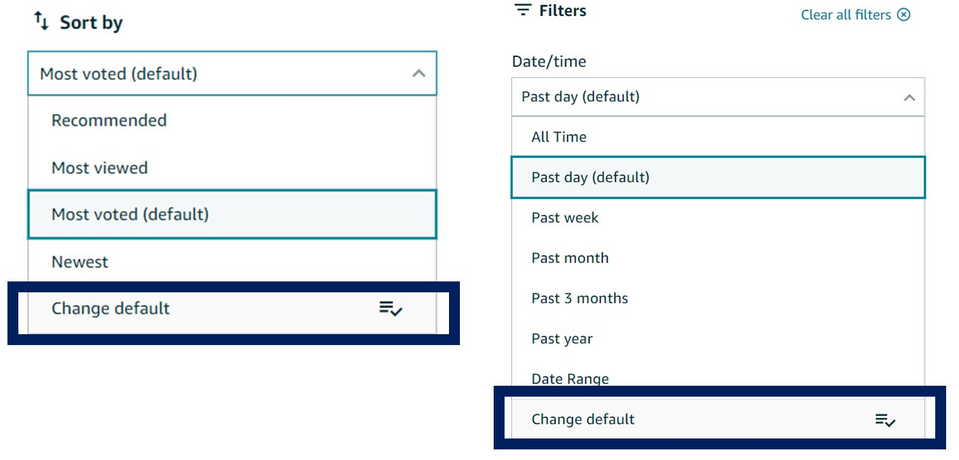
3. Choose your default for sorting order and time filters and click “Save.”
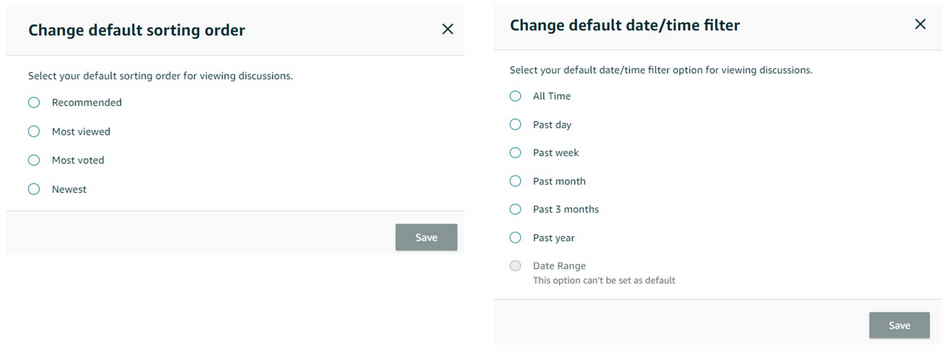
Each time you visit the forums on the same device, your default options will be shown in discussions and groups. You can even temporarily decide to change the sort and time filters and then click “Clear all filters” to reset results to your default setting.
Quick Tip: Set your default search options in the New Forum Experience

You can set your default sort and time filters in your Groups and Discussions pages and see what’s most important to you each time you visit.
Here’s how to do it:
- Visit the Discussions page in Seller Forums.
- Expand the “Sort by” or “Date/time” menu on the left panel and choose “Change default.”
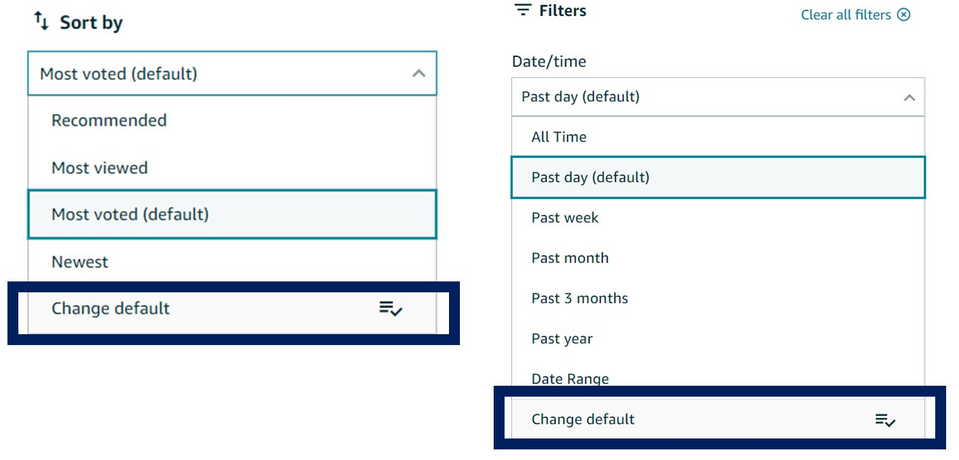
3. Choose your default for sorting order and time filters and click “Save.”
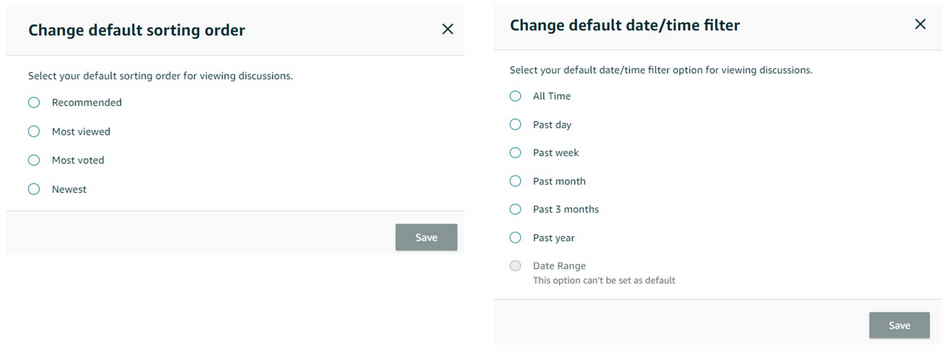
Each time you visit the forums on the same device, your default options will be shown in discussions and groups. You can even temporarily decide to change the sort and time filters and then click “Clear all filters” to reset results to your default setting.